How to change your "Start Mygrow time" reminder
Want to change your calendar reminder schedule?
After your first Droplet, you will receive a 'Calendar invitation' via email to remind you to start your Droplet. Accept the invitation and change it to your preferred time. If you use Google Calendar you can adjust the time, if you do not use Google Calendar you can not adjust it, but you can delete it and create a recurring reminder schedule that works better for you.
To adjust the time in Google Calendar:
First, accept the calendar invitation.

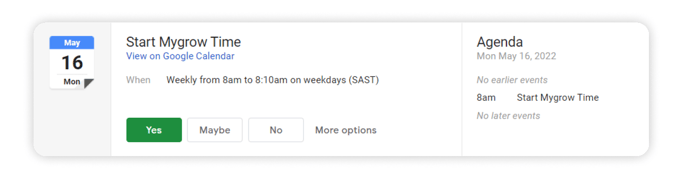
In your calendar, double click the meeting “ Start Mygrow Time” to edit, or click once and select Edit event. Your meeting data displays.

Once your meeting data displays, you can click on the time and change it to your preferred time, then click Save.

When you have completed all the steps you will get a notification to remind you to do your daily droplets.

.png?width=140&height=104&name=CENTRED-LOGO-PRIMARY-BLUE%20(1).png)